It’s no secret that reviews are vital to growing revenue, gaining new customers, and improving searchability. In fact, 93% of people read online reviews before making a purchase.
For businesses, Google reviews are a huge priority, as Google holds 73% of all online reviews.
While Google reviews help customers easily find your business, they help you build up your brand reputation. A long list of great reviews represents proof that you deliver excellent customer experiences and service.
Have you ever wondered why some places are buzzing with glowing Google reviews while others barely manage a handful?
It’s all about strategy. Luckily, crafting a review strategy is fairly straightforward. In this blog, we’ll cover seven proven methods to help your business garner more Google reviews.
Why are Google Business reviews so important?
As the buyer experience has evolved over the years, customers trust ads less and less—unless those ads are backed by social proof.
Reviews have become more important than ever:
- 98% of consumers believe reviews are essential to making purchasing decisions.
- 64% of consumers check reviews on Google before visiting a business.
- According to Statista, 53% of consumers cite product ratings and reviews as the most important factor when online shopping.
- Businesses with a 4-4.5 star rating see an additional 28% annual revenue.
- 70% of consumers trust online reviews more when they see positive reviews from strangers.
And the more reviews your business receives, the better. According to research by Salsify, customers expect 112 reviews to confirm the authenticity of a rating.
A study on over 200,000 American small businesses across dozens of industries, published by Search Engine Land, found that businesses with a higher-than-average number of reviews across sites generate 54% more revenue.
Google reviews are also vital for searchability. With the popularity of Google and Google Maps, your business must be easy to find and well-rated in order to appeal to more customers.
Reviews can help with search engine optimization (SEO) by including keywords that customers may be searching for related to your product or service. This helps your business appear higher in Google search results when customers search for these terms.
Research also shows that an increase of 1 to 8 reviews can lead to significant improvements in conversion rates; if review volume increases by 8 to 100 reviews, you can expect an increase in natural search traffic.
How to enable Google Business reviews
The first step to gaining more Google reviews is to verify and claim your Google business account and enable customer reviews.
You’ll need to:
1.) Add or claim your business through Google.
Find your business on Google. Login and search for it, and then claim it with Google. If it isn’t listed yet, go ahead and list it.
2.) Verify your business with Google.
You’ll have to verify your business profile by phone, text, email, or video. Google may need more than one method. Once Google reviews your verification, you’ll be notified that you’re verified.
3.) Update your business profile.
Ensure that all relevant information appears on your Google profile, including your business name, address, contact information, hours, and description. Next, you can add photos of your business, as well as products and services offered, as appropriate. This helps build consumer trust.
4.) Create a link for customers to leave a review.
Make sure that customer reviews are enabled in your account settings.
To get a link you can easily share with customers, go to your profile, click Read Reviews, and Get more reviews.
How to get more Google reviews
Once your Google business profile is set up and verified, you can start collecting reviews. Here are a few ways to get more Google reviews:
Ask customers to leave a Google review
Ask and you shall receive! 70% of customers will leave a review if asked.
Research shows that businesses that proactively ask for reviews have a higher average rating than those who do not.
While working with a customer, or after they’ve had a great experience with your business, ask them to leave a review.
It’s best to ask questions first to help address any issues before they go to write a review.
For example, ask how their experience was, if they have feedback, or if your company met expectations. If they have any complaints, be sure to address them first. Then, ask them to share their thoughts with a Google review.
Train employees to follow up with customers about their experience and ask for a review.
When asking, be sure to tell the customer how to leave a review and give them the link to your Google business profile.

Create a QR code for your Google reviews link
A QR code makes it easy for you to share your Google review link everywhere, and makes it easy for customers to use it.
You’ll find many free QR code generators with a quick Google search—all you’ll need is your Google review link.
Once you’ve created the code, you can display it in your storefront or office, and/or put it on print materials.
Share your Google reviews link
If you often communicate with customers via email or text, be sure to share your Google reviews link there. You can even add the link to your email signature.
It’s also a good idea to get your social media following engaged with your Google reviews by sharing the link as well as shouting out people who have left glowing reviews.
Lastly, you can embed your Google reviews link on your website. The footer is a great place for this.
If you already have a review presence going, consider devoting a full page to reviews. This is a great way to provide social proof to your website visitors.
Respond to Google Business reviews
Customers always want to be heard; and they want to know that their feedback is valued by your business. That’s why it’s very important to respond to your Google reviews.
53% of customers expect a response to their review within a week. However, 75% of businesses don’t respond to their online reviews.
Not only are responses expected, they can also help improve your brand’s image. When you respond, it shows everyone reading the review that you do care about your customers and their feedback.
A study by ReviewTrackers also showed that businesses who respond quicker to reviews tend to get higher ratings overall.
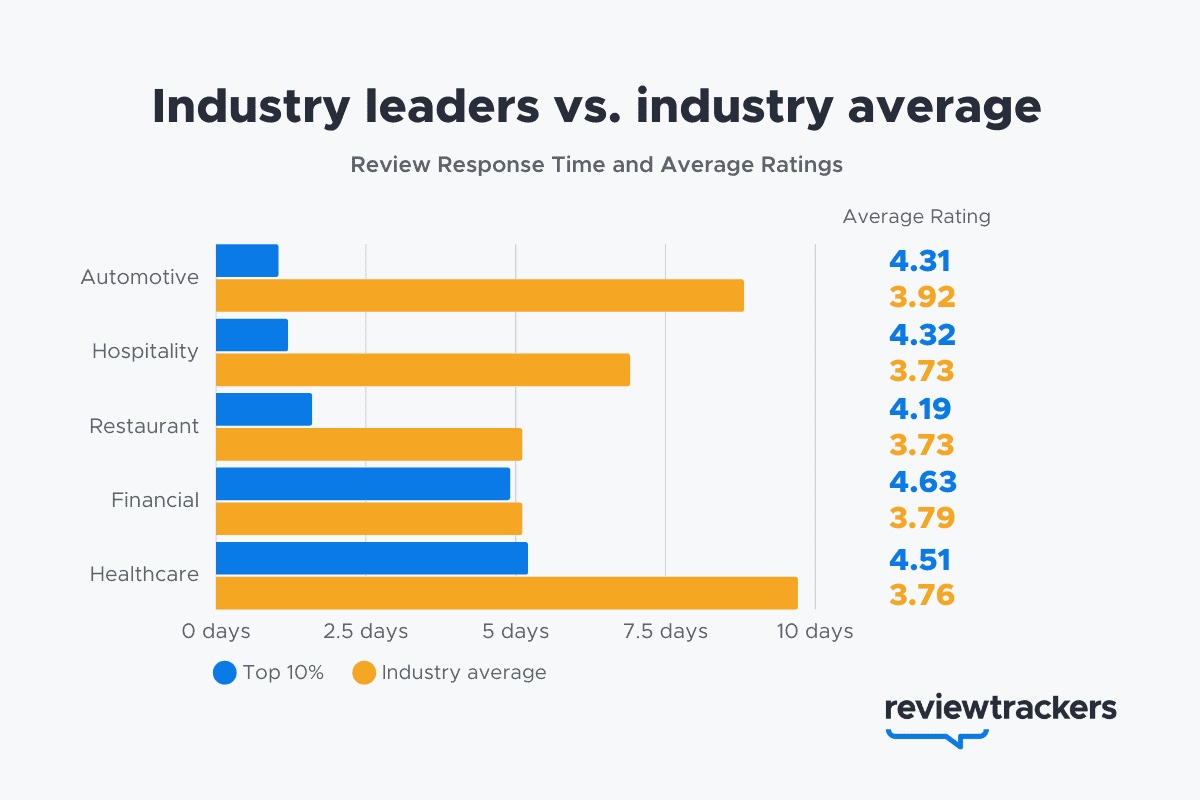
Don’t let your efforts in collecting reviews and customers’ efforts writing them go to waste—ensure to close the loop by responding as much as possible.
Deliver a great customer experience
The best and most effective way to get more Google reviews is to impress your customers—or at least meet their expectations.
Be sure you are providing excellent customer service, quality product or service, and a great experience overall. If you see a customer that is not satisfied, address it right away.
Never incentivize Google Business reviews
It’s in violation of Google’s policy and the Federal Trade Commission (FTC) to buy or incentivize Google reviews.
Not only can this result in fines, it can also lead to your Google business profile being shut down. Not to mention, this can certainly erode customer trust in your business.
Stick to the methods listed above, and if they’re not working, re-evaluate your tactics. Ask questions like:
- Are you asking at the wrong time?
- Are you putting the links in the right places?
- Does your customer experience need work?
Read more about Google’s policies here.
Ask for Google Business reviews during follow-up
Do you provide customer follow-up via phone, email, or text? Be sure to ask for a review when doing so.
If calling a customer, be sure to ask for feedback just as you would in person.
If sending a quick email or text, you can thank the customer and prompt them to leave a review at your link.
For example, “Thank you for choosing our business! We hope you’ve enjoyed your experience. If you’d like, please leave us a review at the link below.”
Automate the Google Business review process with Verse
Want to get more genuine, positive reviews without any effort?
Verse helps companies automate the review process. We identify satisfied customers through their activity and feedback, and then send an SMS prompting them to leave a review.
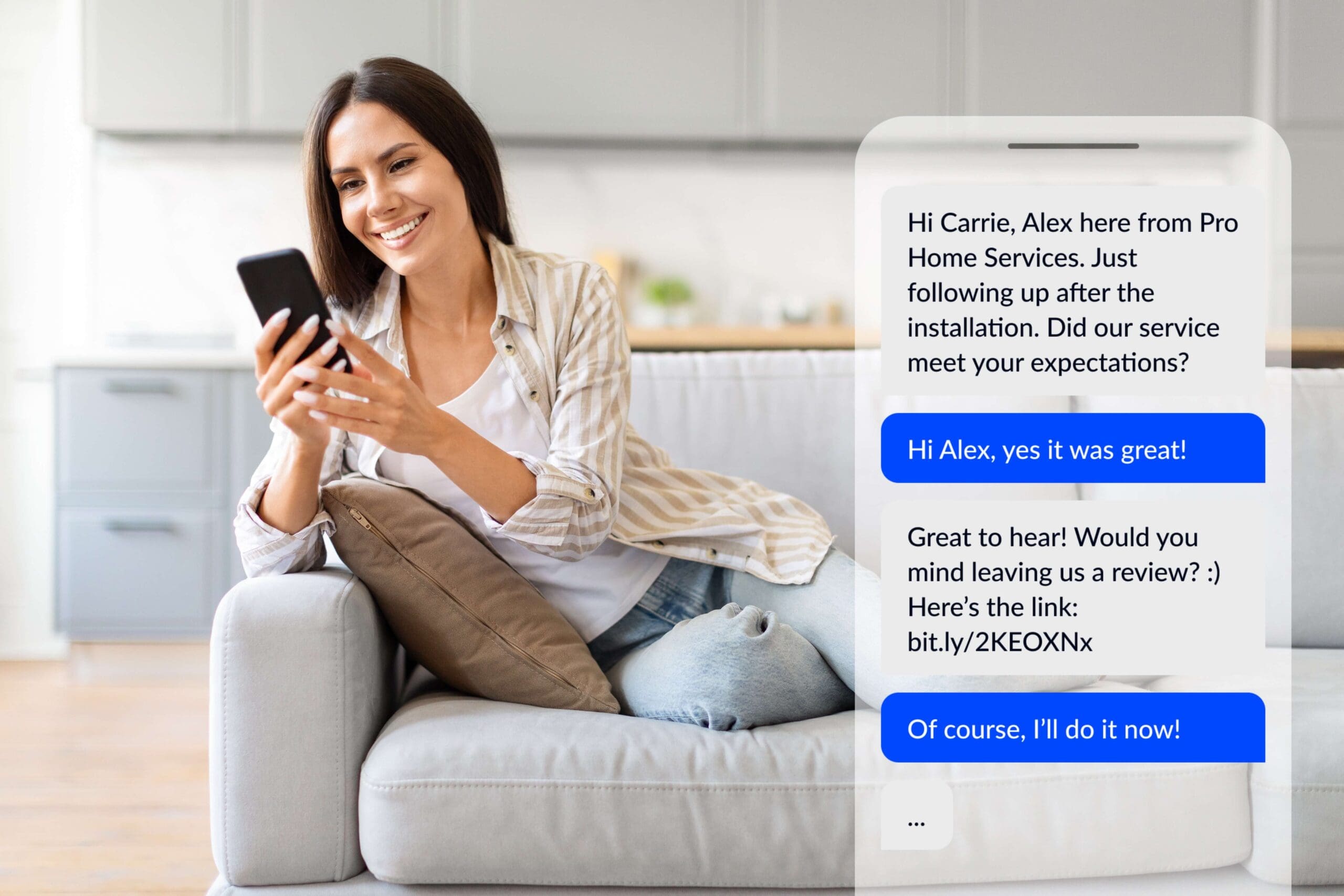
Through a text (that actually sounds like it came from a human), we provide customers a link to leave a Google review (or on any other review platform you prefer).
Our review campaigns are highly-customizable in terms of message content, campaign run time, and review platform.
With our review campaigns, we helped Maverick Windows gain over 300 reviews and become one of the most prominent replacement window companies in Texas.
In addition to review campaign automation, Verse also automates lead engagement and qualification via text.
At our core, we are a fully-managed, AI-enabled SMS platform that handles texting your leads and prospects for you—so you can focus on delivering a five-star customer experience.
We provide:
- Instant, 24/7 SMS response
- Fully-managed, omnichannel communications
- Automated review campaigns for satisfied customers
- Automatic lead qualification
- Real-time, fully-transparent conversation data
- Fast and easy integration with 1000s of CRMs
Frequently asked questions about Google Business reviews
Can you buy Google Business reviews?
No. Not only is purchasing or incentivizing reviews against Google’s policies, it erodes customer trust in your brand.
Can you remove Google Business reviews?
Yes, you can report and remove reviews that are fake, unrelated to your business, or inappropriate. To get the review removed, you need to report it to Google and explain why it meets removal criteria.
You cannot remove genuine negative reviews. If you get a negative review, be sure to respond publicly as soon as possible. In your response, be sure to be empathetic, offer solutions, and put the customer first.
Can social media help increase Google Business reviews?
Yes. On social media, prompt followers to leave a review by sharing your Google Review link across platforms, sparking interest.
Can email campaigns boost Google Business reviews?
Absolutely, email campaigns can be a direct line to your customers, nudging them to leave a Google review. By simply asking and providing a link, you streamline the process, making it easy and quick for customers to share their experiences.
However, be sure to send personalized emails post-purchase or service, which feel genuine and not spammy. Acknowledging their specific interaction with your business increases the likelihood they’ll take the time to write a review.
Can I offer incentives for reviews?
No, you shouldn’t offer incentives for reviews. Google advises against incentivizing. Their policy is clear: biased reviews diminish trust. Encouraging honest reviews without a reward remains the best practice.
How can I simplify the review process for my customers?
Make the review process as accessible and easy for your customers. Put direct links to your review page in your email signatures and on your website, and use QR codes wherever possible.
When asking customers for a review, whether that’s in-person or via email or text, provide clear instructions and point them to the link.


