Used and loved by countless businesses, HubSpot is an all-in-one customer relationship management (CRM) platform, and a top choice for marketing and sales tech stacks.
HubSpot now offers an SMS add-on, with two-way SMS in BETA. Is HubSpot SMS the right choice for your sales and marketing strategy?
Text messaging can be a powerful tool for sales and marketing to better connect with customers, fostering customer engagement and improving customer experience.
HubSpot’s SMS feature allows you to use the benefits of SMS to your advantage in a straightforward, convenient way—right from your CRM!
HubSpot’s two-way texting in BETA offers the ability to receive and reply to customer SMS. With the popularity of interactive, two-way texting, this is a standout feature.
Let’s break down how HubSpot SMS works and whether or not it’s the right fit for your business, including strengths, weaknesses, and key considerations to make.
How It Works
You might already use HubSpot for email marketing—what about SMS marketing? Can sales use SMS to communicate with customers too?
Let’s briefly go over how HubSpot’s SMS feature works. In order to text customers through HubSpot, you must meet HubSpot’s eligibility requirements and purchase their SMS add-on.
For more details from HubSpot, please check out this article on HubSpot’s Knowledge Base.
Sending text messages through HubSpot’s SMS feature
HubSpot’s SMS marketing feature enables you to schedule SMS campaigns, personalize messages, automate workflows, and analyze message performance.
Messages must be created, personalized, tested, and scheduled manually. Default opt-out messaging is included, but can be edited.
HubSpot allows you to schedule and send bulk SMS or individual messages.
You should also configure the campaign and send a test message for quality assurance. Before scheduling, you need to select who will receive your messages.
Your team will need to manually complete each of these steps and review for any potential errors, such as:
- Incorrect spelling or grammar in your message
- Scheduling for the wrong date or time
- Sending to the wrong audience
- Accidentally including anyone who has not explicitly opted-in
If you’re considering sending longer messages, be aware that HubSpot splits large messages into 153-character segments and sends them individually.
“For example, a 161-character message will be sent as two messages: one with 153 characters and a second with eight characters.” – Create and send SMS messages in HubSpot, HubSpot
Another thing to note is that HubSpot’s SMS add-on includes 1,000 message segments per month, and all incoming and outgoing SMS will count towards your monthly SMS segment usage. Any unused message segments for the month do not roll over.
In addition, incoming multimedia messaging service (MMS) messages count as five message segments. MMS are very useful for SMS marketing and tend to get better conversion rates, so you likely will want to use them at some point.
The good news is, if you need more message segments, you can always purchase a limit increase.
Configuring your SMS number in HubSpot
Before sending any SMS through HubSpot, you must configure your SMS number. To do this, you must:
- Register your business to use HubSpot SMS
- Provide SMS details to HubSpot
- Once the prior two steps are approved, acquire an SMS number through HubSpot
You must also comply with all regulatory guidelines such as the Telephone Consumer Protection Act (TCPA) and carrier regulations.
This includes registering your business for A2P 10DLC, which allows businesses to send Application-to-Person (A2P) texts through a 10-digit long code (10DLC) number.
Replying to text messages through HubSpot’s SMS feature
HubSpot’s two-way SMS feature is still in BETA, but it allows you to reply to text messages.
To use this feature, you must first connect your SMS inbox in HubSpot and create an SMS view in your conversation inbox. You can then reply to incoming SMS and review SMS activity in HubSpot.
Through the two-way SMS feature, contacts can reply to the text messages you’ve sent or scheduled, and you will receive them to your inbox. Your team can then reply back to each message manually using the reply editor.
HubSpot makes it easy to see the CRM data for the contact when replying, helping with any personalization efforts.
Again, each incoming and outgoing SMS counts towards your monthly usage.
Compliance in HubSpot SMS
With HubSpot’s SMS platform, compliance is your responsibility. This includes compliant opt-ins and opt-outs, compliance with the TCPA and Federal Communications Commission (FCC) guidelines.
HubSpot identifies standard opt-in and opt-out keywords and will automatically update their SMS subscription for you.
In addition, HubSpot makes it easy to edit a contact’s subscription status. If you’ve received explicit opt-in consent, then you can manually opt them in through HubSpot. You can also bulk opt-in multiple contacts. Similarly, you can opt people out manually.
However, compliance does not end at opt-ins and opt-outs. If you violate other regulatory rules, it’s on you, not HubSpot.
Consequences for non-compliance include hefty fines and damage to brand reputation.
This means it’s important to learn about regulatory compliance and ensure your team understands and practices compliance in SMS.
You can find more information in HubSpot’s guide here, and answers to SMS compliance FAQs here.

Is HubSpot SMS for You?
HubSpot’s SMS is an affordable way to send and schedule individual SMS or mass marketing SMS. Although their SMS feature requires a substantial amount of manual work, the benefits of using SMS can be well worth it.
Looking at its strengths and weaknesses, let’s break down what kind of uses HubSpot’s SMS feature works best for.
Marketing SMS for small businesses
HubSpot’s ability to send and schedule many SMS at once, combined with its ability to personalize SMS and update CRM data, make it highly useful for SMS marketing campaigns for smaller organizations.
Plus, if you already use HubSpot as your CRM, there’s no need for any integration, and marketing teams can see contact information and send SMS in one place.
The only drawback here is that you’re only allowed 1,000 message segments per month, so if you’re marketing to thousands of leads (or more), this may not be the fit for you.
Customer support
With HubSpot’s two-way SMS in BETA, this feature holds great potential for support environments. If a customer replies to your SMS with a question, it’s easy for support teams to receive and reply to these text messages.
With the popularity of text, this could certainly help to improve the customer support experience.
However, if you receive a large amount of support inquiries per month, this could pose a problem due to limited support team bandwidth.
In short, if your support team can’t keep up with texts, it may detract from the customer support experience rather than add.
Sales teams with time to spare
Two-way text messaging can be a game-changer for your sales team. As texting is the highest-preferred communication channel, SMS is a great channel to engage and qualify leads.
Again, if you already use HubSpot as your CRM, sales teams can easily both see the contact’s CRM data and reply to SMS within HubSpot.
If your sales team has time to do so, and isn’t receiving a large amount of leads on a weekly basis, HubSpot SMS could certainly be the tool for you.
Considerations for using HubSpot SMS
Before utilizing HubSpot SMS, you should ask yourself three questions:
- Does my team have time to put in the work to support SMS manually?
- Can my team maintain speed-to-lead with manual SMS?
- Does my business receive a large volume of inquiries or leads that could become unmanageable via SMS?
First, two-way texting can be very time-consuming, especially since HubSpot’s SMS capability is almost entirely manual.
If your team—whether it be sales, support, or marketing—has time and bandwidth to dedicate to texting leads, this could be a great tool to help improve conversion rate and customer experience.
Though texting may seem quick and easy to manage, your team needs to manage multiple text conversations in real-time. Text is very different from phone calls, which happen and then end.
With text, speed-to-lead is crucial. Though customers may reply right away or not for hours, they always expect a prompt response from your business.
You should consider whether your team is equipped to juggle multiple conversations and reply quickly to each.
Can your team maintain response times of under five minutes per SMS?
The answer to this question comes down to team size, training, time available, and leads to handle.
That brings us to the final consideration: the number of leads (or support inquiries, for the support use case) that your team is receiving per month.
If your organization has a large volume of inbound messages, using HubSpot’s SMS feature to reply to all of them is likely not feasible due to bandwidth limitations (and the message segment limits in HubSpot, which could become costly).
Before implementing HubSpot’s SMS solution, ensure your team is well-equipped to manage your average amount of inquiries or leads via text.
Otherwise, your team could quickly become inundated with messages that eventually go unanswered, which detracts from the purpose.
Is There an Alternative to HubSpot SMS?
If HubSpot’s SMS feature sounds interesting to you, but you feel like:
- Your team isn’t prepared to manage SMS,
- Your business doesn’t understand compliance enough to confidently use SMS,
- Or, your business receives too many inquiries to reply to manually
…Verse might be the solution for you.
While HubSpot SMS is easy to use, effective, and streamlined, it is a highly manual process to send and reply to SMS through HubSpot. Unlike HubSpot, Verse offers fully-managed SMS, meaning that little to no action is required from your team.
A trusted HubSpot solution partner, Verse is a scalable, AI-enabled, hands-off alternative to HubSpot’s SMS.
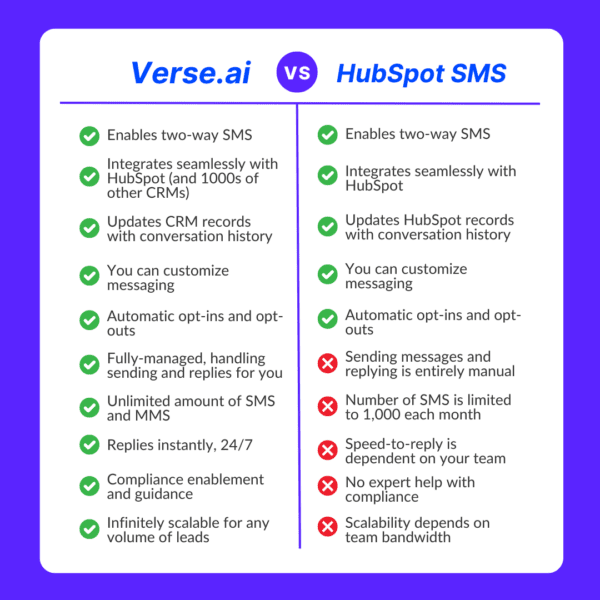
Verse.ai: HubSpot partner and alternative SMS platform
Of course, Verse integrates seamlessly and quickly with HubSpot. Through Zapier, Verse supports a number of CRM integrations, including HubSpot, Salesforce, Zoho, and many more.
Verse will work closely with you on scripting and messaging, and then we take it from there. Verse works best for high lead volumes, and is extremely scalable.
While human teams may be slow to reply due to limited bandwidth and working hours, Verse handles omnichannel engagement (with a focus on SMS) for each lead instantly, 24/7.
Once a lead is qualified and ready to talk, we’ll pass it on to your team.
In addition, we are compliance experts, so we:
- Ensure your messages and opt-ins are compliant
- Automatically handle all opt-outs for you
- Help with A2P 10DLC registration
All this being said, your final decision on SMS platform depends on your company’s specific challenges and needs.
HubSpot SMS and Verse’s SMS are both great solutions with unique features and capabilities—it’s up to you to decide which will work best for you.
The key is to stay informed and know your options. Happy texting!


